Seite 11 von 18
Re: iSpindel - Lokaler Server - iSpindle.py
Verfasst: Donnerstag 2. Januar 2020, 13:38
von vonfritz
McMelloW hat geschrieben: Donnerstag 2. Januar 2020, 13:01
Code: Alles auswählen
[MYSQL]
SQL = 1
SQL_HOST = 127.0.0.1
SQL_DB = iSpindle
SQL_TABLE = Data
SQL_USER = iSpindle
SQL_PASSWORD = ohyeah
SQL_PORT = 3306
[CSV]
CSV = 1
OUTPATH = /home/pi/iSpindel/
DELIMITER = ;
NEWLINE = \r\n
DATETIME = 1
And I am not be able to see and screen inmy browser using
http://RPi/iSpindle/
For your understanding, my RPi 3B is running on its own without keyboard, mouse or screen.
All communication is done via Putty and the browser on a Windows 10 Laptop
Can somebody give me a hint where to look further
Kind regards McMelloW
Hi,
You're making the same mistake that @antoinespace did
You did not read the (latest answers):
https://github.com/DottoreTozzi/iSpinde ... /issues/39
I repeat :
"iSpindel_Config.ini" Should only contain DEBUG and MYSQL configuration values all other values are retrieved from the SQL database!
You can set the values via the settings page using a Web browser or with PhpMyAdmin writing directly to the Settings Table.
You should check your apache or whatever webserver installation/configuation you use on the rbpi.
ciao
Re: iSpindel - Lokaler Server - iSpindle.py
Verfasst: Donnerstag 2. Januar 2020, 14:05
von McMelloW
Thanks vonfritz.
I made an error. The code displayed is used in iSpindle_default.ini Not in iSpindel_Config.ini just to avoid this mistake.
Changes are made with a Putty session and nano.
Executed this command during install so the apache is installed
Code: Alles auswählen
sudo apt-get install apache2 mysql-server mysql-client python-mysql.connector
pi@mcmellow-pi:~ $ ps -ax | grep apache
613 ? Ss 0:09 /usr/sbin/apache2 -k start
16246 ? S 0:00 /usr/sbin/apache2 -k start
25794 ? S 0:00 /usr/sbin/apache2 -k start
25795 ? S 0:00 /usr/sbin/apache2 -k start
25797 ? S 0:00 /usr/sbin/apache2 -k start
25798 ? S 0:00 /usr/sbin/apache2 -k start
25799 ? S 0:00 /usr/sbin/apache2 -k start
32346 pts/0 S+ 0:00 grep --color=auto apache
It looks like apache2 is active?
Still no output in CSV
Re: iSpindel - Lokaler Server - iSpindle.py
Verfasst: Donnerstag 2. Januar 2020, 14:34
von JackFrost
DNS is working zu resolv RPi ?
Kind regards JackFrost
Re: iSpindel - Lokaler Server - iSpindle.py
Verfasst: Donnerstag 2. Januar 2020, 14:54
von vonfritz
McMelloW hat geschrieben: Donnerstag 2. Januar 2020, 14:05
Thanks vonfritz.
I made an error. The code displayed is used in iSpindle_default.ini Not in iSpindel_Config.ini just to avoid this mistake.
Changes are made with a Putty session and nano.
Executed this command during install so the apache is installed
Code: Alles auswählen
sudo apt-get install apache2 mysql-server mysql-client python-mysql.connector
pi@mcmellow-pi:~ $ ps -ax | grep apache
613 ? Ss 0:09 /usr/sbin/apache2 -k start
16246 ? S 0:00 /usr/sbin/apache2 -k start
25794 ? S 0:00 /usr/sbin/apache2 -k start
25795 ? S 0:00 /usr/sbin/apache2 -k start
25797 ? S 0:00 /usr/sbin/apache2 -k start
25798 ? S 0:00 /usr/sbin/apache2 -k start
25799 ? S 0:00 /usr/sbin/apache2 -k start
32346 pts/0 S+ 0:00 grep --color=auto apache
It looks like apache2 is active?
Still no output in CSV
you need a working web server with php support:
example:
https://www.raspberrypi.org/documentati ... /apache.md
then you need to copy or symlink the complete web folder.
When it's working you can access via web browser (index.php) and got to the settings page and enable and configure the CSV part:
Re: iSpindel - Lokaler Server - iSpindle.py
Verfasst: Donnerstag 2. Januar 2020, 17:15
von McMelloW
VonFritz, Thank you so much


Again we are a step further on the road. The web server is working now
This is my CSV config screen.
It is a bit different from your example. Still now output in the folder /home/pi/iSpindel/.
Where is it getting the file name <name_id.csv> from?
On the diagram screen,
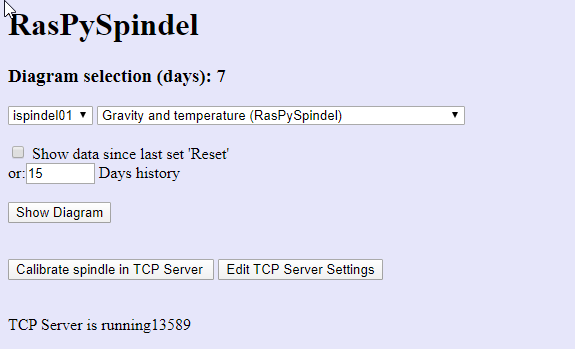
- Gravity-Temp.png (13.33 KiB) 55218 mal betrachtet
I got this error message:
iSpindel 'ispindel01 is not calibrated.' But it calibrated with ubidots.com. Does it has to be calibrated with RasPySpindel?
Where is the language text .file? It might be possible to translate this for you into Dutch
Re: iSpindel - Lokaler Server - iSpindle.py
Verfasst: Donnerstag 2. Januar 2020, 17:18
von McMelloW
JackFrost hat geschrieben: Donnerstag 2. Januar 2020, 14:34
DNS is working zu resolv RPi ?
Kind regards JackFrost
Always use the local IP-address, no names are given to my local hosts.
Re: iSpindel - Lokaler Server - iSpindle.py
Verfasst: Donnerstag 2. Januar 2020, 17:21
von Daniel.Laizure
Die Schnittstelle, die hier gezeigt wird. . . . . ist das eine Standard Sache von allen Ispindel, Tilt usw. . . . . ich habe das nicht selbst getestet und würde gerne Feedback von anderen bekommen.
Re: iSpindel - Lokaler Server - iSpindle.py
Verfasst: Donnerstag 2. Januar 2020, 18:22
von JackFrost
The message is because there is no calibration data in the MySQL database. Some pages needs that data.
Kind regards
JackFrost
Re: iSpindel - Lokaler Server - iSpindle.py
Verfasst: Donnerstag 2. Januar 2020, 18:44
von vonfritz
Daniel.Laizure hat geschrieben: Donnerstag 2. Januar 2020, 17:21
Die Schnittstelle, die hier gezeigt wird. . . . . ist das eine Standard Sache von allen Ispindel, Tilt usw. . . . . ich habe das nicht selbst getestet und würde gerne Feedback von anderen bekommen.
Hallo
Was meinst du genau mit "Schnitstelle" ?
Lese den ersten Beitrag von @Tozzi
https://hobbybrauer.de/forum/viewtopic. ... 69#p199401
Was noch dazugekommen ist:
Weiterleitung der daten an : Brewfather, BrewPiLess, BrewSpy, CRAFTBEERPI3, Fermentrack.
EmaiFunktion, EmailAlarm, Individuelle Einstellungen für verschiedene ID's etc.
Lies doch einfach mal den ganzen Thread durch.

Re: iSpindel - Lokaler Server - iSpindle.py
Verfasst: Donnerstag 2. Januar 2020, 18:53
von mrhyde
McMelloW hat geschrieben: Donnerstag 2. Januar 2020, 17:15
Where is the language text .file? It might be possible to translate this for you into Dutch
The language text is stored in the database in the strings and settings table:
You would need to add a column with Description_NL with the corresponding text. In the settings you just have to enter NL as language setting.
However, you should wait since there will be an update as soon as Stephan is adding my pull request. But you could also pull the most recent files from my fork.
Rgards,
Alex
Re: iSpindel - Lokaler Server - iSpindle.py
Verfasst: Donnerstag 2. Januar 2020, 22:41
von McMelloW
Thanks, mrhyde. I will check this and see what I can do.
Still the issue of no CSV output. Who can point me in the right direction?


JackFrost hat geschrieben: Donnerstag 2. Januar 2020, 18:22
The message is because there is no calibration data in the MySQL database. Some pages needs that data.
Thanks Jack, in the web readme.md I found this.
ID ist die Hardware ID der Spindel. Diese wird mit übermittelt und gespeichert.
const1, 2 und 3 sind die drei Koeffizienten des ermittelten Polynoms:
INSERT INTO Calibration (ID, const1, const2, const3)
VALUES ('123456', 0.013355798, 0.776391729, 11.34675255);
These 3 values differ from the values use by Samuel Lang (iSpindel firmware)


Can somebody explain to why you use different values?
Re: iSpindel - Lokaler Server - iSpindle.py
Verfasst: Donnerstag 2. Januar 2020, 23:30
von JackFrost
McMelloW hat geschrieben: Donnerstag 2. Januar 2020, 22:41
ID ist die Hardware ID der Spindel. Diese wird mit übermittelt und gespeichert.
const1, 2 und 3 sind die drei Koeffizienten des ermittelten Polynoms:
INSERT INTO Calibration (ID, const1, const2, const3)
VALUES ('123456', 0.013355798, 0.776391729, 11.34675255);
These 3 values differ from the values use by Samuel Lang (iSpindel firmware)


Can somebody explain to why you use different values?
All points that you have on the main page with RaspySpindel in braces, are using that values too calculate the gravity from the angle directly.
You can change them easily by PHPMyAdmin and you don't have to change them on the spindle.
If you don't use the pages with "RaspySpindel" you can ignore the message.
Kind regards
JackFrost
Re: iSpindel - Lokaler Server - iSpindle.py
Verfasst: Freitag 3. Januar 2020, 12:24
von McMelloW
JackFrost hat geschrieben: Donnerstag 2. Januar 2020, 23:30
All points that you have on the main page with RaspySpindel in braces, are using that values too calculate the gravity from the angle directly.
You can change them easily by PHPMyAdmin and you don't have to change them on the spindle.
If you don't use the pages with "RaspySpindel" you can ignore the message.
Thanks JackFrost.
Just for my understanding.
Gravity send from the iSpindle is calculated from the forumla from the iSpindle polynom
And the Gravity and temperature (RasPySpindel) is calculated with the Formula from the iSpindle Database.
Re: iSpindel - Lokaler Server - iSpindle.py
Verfasst: Freitag 3. Januar 2020, 12:31
von JackFrost
Yes, That is right.
Kind regards
JackFrost
Re: iSpindel - Lokaler Server - iSpindle.py
Verfasst: Freitag 3. Januar 2020, 14:06
von Tozzi
In order to explain why we have two different methods for retrieval of the gravity value:
Early versions of the iSpindel’s firmware did not submit gravity values but temperature and angle only.
The polynomial was instead entered on the Ubidots site and conversion took place there.
When gravity was finally computed by the firmware, the “old” method became obsolete, but:
Since the polynomial can be adjusted right inside the database, while the iSpindel is in use (i.e. floating in wort), this functionality is still in place.
Re: iSpindel - Lokaler Server - iSpindle.py
Verfasst: Freitag 3. Januar 2020, 14:41
von McMelloW
Dear Stephan,
Thanks for this addition and all the work and effort you have put in this project. It is a very nice and useful tool in addition to a DIY build iSpindle.
Happy Brewing 2020
Re: iSpindel - Lokaler Server - iSpindle.py
Verfasst: Freitag 3. Januar 2020, 16:24
von vonfritz
McMelloW hat geschrieben: Donnerstag 2. Januar 2020, 22:41
Still the issue of no CSV output. Who can point me in the right direction?


Hello
check your outpath.
the folder must exist and at the end of the path you have to add a slash, if not it doesn't work!
And only the new data after enabling csv are written in the .csv file.
ciao
Re: iSpindel - Lokaler Server - iSpindle.py
Verfasst: Samstag 4. Januar 2020, 12:29
von McMelloW
vonfritz hat geschrieben: Freitag 3. Januar 2020, 16:24
Hello
check your outpath.
the folder must exist and at the end of the path you have to add a slash, if not it doesn't work!
And only the new data after enabling csv are written in the .csv file.
ciao
Thank you vonfritz
This is the contents of the config_default.ini
Code: Alles auswählen
[GENERAL]
DEBUG = 1
HOST = 0.0.0..r
PORT = 9501
[MYSQL]
SQL = 1
SQL_HOST = 127.0.0.1
SQL_DB = iSpindle
SQL_TABLE = Data
SQL_USER = iSpindle
SQL_PASSWORD = ohyeah
SQL_PORT = 3306
[CSV]
CSV = 1
OUTPATH = /home/pi/iSpindel/
DELIMITER = ;
NEWLINE = \r\n
DATETIME = 1
The OUTPATH exist. What about the owner/right for this folder Owner is pi. Rights are: rwxr-xr-x
Did also a new Set Fermentation Start.
Is this output done life, everytime the iSpindle sends a message it is added to the CSV file as well?
Re: iSpindel - Lokaler Server - iSpindle.py
Verfasst: Samstag 4. Januar 2020, 20:00
von vonfritz
McMelloW hat geschrieben: Samstag 4. Januar 2020, 12:29
This is the contents of the config_default.ini
Code: Alles auswählen
[GENERAL]
DEBUG = 1
HOST = 0.0.0..r
PORT = 9501
[MYSQL]
SQL = 1
SQL_HOST = 127.0.0.1
SQL_DB = iSpindle
SQL_TABLE = Data
SQL_USER = iSpindle
SQL_PASSWORD = ohyeah
SQL_PORT = 3306
[CSV]
CSV = 1
OUTPATH = /home/pi/iSpindel/
DELIMITER = ;
NEWLINE = \r\n
DATETIME = 1
The OUTPATH exist. What about the owner/right for this folder Owner is pi. Rights are: rwxr-xr-x
Did also a new Set Fermentation Start.
Hello
Well, the python script iSpindle.py first looks for the configuration (.ini file) in the ~/iSpindel-Srv /config/iSpindle_config.inil file if this file is not present then it looks in the same folder for iSpindle_default.ini.
Please remove the HOST and PORT values in your default.ini just to prevent others from making the same mistake. HOST and PORT are retrieved from the database and not from the .ini file:
Is this output done life, everytime the iSpindle sends a message it is added to the CSV file as well?
Yes, the data just received by the iSpindle.py is written in the database and added to the .csv file at the same time. if you run the script manually you should see:
Code: Alles auswählen
[fritz@ARCHPC iSpindel-TCP-Server]$ python2 /home/fritz/github/iSpindel-TCP-Server/iSpindle.py
waiting for connection... listening on port: 9501
...connected from: ('127.0.0.1', 44026)
waiting for connection... listening on port: 9501
sh: /usr/local/bin/sendmail.py: File o directory non esistente
('127.0.0.1', 44026) received:'{"name":"Supposta000","ID":578XXXX,"token":"*onlybeer","angle":36.01368,"temperature":21.4375,"temp_units":"C","battery":4.202294,"gravity":1.047791,"interval":900,"RSSI":-55}\r\n'
('127.0.0.1', 44026) Input Str is now:{"name":"Supposta000","ID":578XXXX,"token":"*onlybeer","angle":36.01368,"temperature":21.4375,"temp_units":"C","battery":4.202294,"gravity":1.047791,"interval":900,"RSSI":-55}
('127.0.0.1', 44026) Sent ACK.
('127.0.0.1', 44026) Time elapsed: 0.001058
('127.0.0.1', 44026) Supposta000 (ID:578XXXX) : Data Transfer OK.
('127.0.0.1', 44026) - closed connection
('127.0.0.1', 44026) - writing CSV
('127.0.0.1', 44026) Recipe Name not found - CSV Error: 'NoneType' object has no attribute '__getitem__'
('127.0.0.1', 44026) - CSV data written.
('127.0.0.1', 44026) Reading last recipe name for corresponding SpindelSupposta000
('127.0.0.1', 44026) Recipe Name not found - CSV Error: 'NoneType' object has no attribute '__getitem__'
('127.0.0.1', 44026) - writing to database
('127.0.0.1', 44026) - DB data written.
Ciao
Re: iSpindel - Lokaler Server - iSpindle.py
Verfasst: Sonntag 5. Januar 2020, 00:12
von McMelloW
Thank you vonfritz.
Your commands and screenshot are different from mine on my RPi. This is my General settings screen.
No DENSITYSCALE and SHOWSUMMARY fields on my screen.
Your file iSpindle.py is in .... /iSpindel-TCP-Server/iSpindle.py
In the INSTALL.md there are the following commands. I executed theses lines
Code: Alles auswählen
cd /home/pi/iSpindel-Srv
sudo mv iSpindle.py /usr/local/bin
sudo mv ispindle-srv /etc/init.d
sudo chmod 755 /usr/local/bin/iSpindle.py
sudo chmod 755 /etc/init.d/ispindle-srv
cd /etc/init.d
sudo systemctl daemon-reload
sudo insserv ispindle-srv
sudo service ispindle-srv start
What is the purpose of these file moves?
Starting iSpindly manual as you suggest results in the following error
Code: Alles auswählen
pi@mcmellow-pi:~ $ python2 /usr/local/bin/iSpindle.py
Spindledata available
Try to send status email
Time is not between 05:45:00 and 06:15:00
(<type 'exceptions.KeyError'>, 'sendmail.py', 506)
6450943
Where is this timeslot 05:45:00 and 06:15:00 configured? Bit difficult to find?
Sorry to bother you with all these questions.
Re: iSpindel - Lokaler Server - iSpindle.py
Verfasst: Sonntag 5. Januar 2020, 09:01
von vonfritz
McMelloW hat geschrieben: Sonntag 5. Januar 2020, 00:12
Thank you vonfritz.
Your commands and screenshot are different from mine on my RPi. This is my General settings screen.
SettingGeneral.png
No DENSITYSCALE and SHOWSUMMARY fields on my screen.
Your file iSpindle.py is in .... /iSpindel-TCP-Server/iSpindle.py
Sorry for confusing you with my version.
Don't mind it. To test the writing on a csv file I used the latest version of iSpindle.py taken from the Tozzi's (Stephan) repository.
I have different versions of iSpindle.py in different locations on my computer for testing purpose.Don't care about this detail.
Starting iSpindly manual as you suggest results in the following error
Code: Alles auswählen
pi@mcmellow-pi:~ $ python2 /usr/local/bin/iSpindle.py
Spindledata available
Try to send status email
Time is not between 05:45:00 and 06:15:00
(<type 'exceptions.KeyError'>, 'sendmail.py', 506)
6450943
Where is this timeslot 05:45:00 and 06:15:00 configured? Bit difficult to find?
Sorry to bother you with all these questions.
Disable sendmail as it doesn't work it's broken in Tozzi's repo and wait until updates from Alex (MrHyde) are merged.
Ciao
Re: iSpindel - Lokaler Server - iSpindle.py
Verfasst: Sonntag 5. Januar 2020, 11:32
von McMelloW
vonfritz, sorry for my ignorance. But how do I disable sendemail? Check the whole Settings table.
Re: iSpindel - Lokaler Server - iSpindle.py
Verfasst: Sonntag 5. Januar 2020, 17:18
von vonfritz
McMelloW hat geschrieben: Sonntag 5. Januar 2020, 11:32
vonfritz, sorry for my ignorance. But how do I disable sendemail? Check the whole Settings table.
Hello
From the settings page Section: Email
If you want there is a ready image for raspberry made by Stephan. Maybe it works better for you:
https://www.dropbox.com/s/5s49fk2ku675w ... 1.zip?dl=0
or
https://cloud.heimbrauconvention.de/s/nsGP8KXAd6NGoT8
Ciao
Re: iSpindel - Lokaler Server - iSpindle.py
Verfasst: Sonntag 5. Januar 2020, 22:41
von McMelloW
Dear vonfritz.
My Raspberry Pi 3B is already up and running with domotica software and other stuff. So I try to add the iSpindle-TCP-Server on a running system. A clean image will not work for me. Therefore I started the installation, skipping all Raspberry stuff. Perhaps I missed a bit in this. I will check the whole TCP-Server installation again.
On my Email setting screen, the field ENABLEMAIL is not there. It is also not available in the settings table via PhpMyAdmin. See screenshots below.
Still got the same sendmail error and no CSV output. All other things seems to work OK.
Code: Alles auswählen
pi@mcmellow-pi:~ $ python2 /usr/local/bin/iSpindle.py
Spindledata available
Try to send status email
Time is not between 05:45:00 and 06:15:00
(<type 'exceptions.KeyError'>, 'sendmail.py', 506)
6450943
Re: iSpindel - Lokaler Server - iSpindle.py
Verfasst: Montag 6. Januar 2020, 09:50
von vonfritz
McMelloW hat geschrieben: Sonntag 5. Januar 2020, 22:41
Code: Alles auswählen
pi@mcmellow-pi:~ $ python2 /usr/local/bin/iSpindle.py
Spindledata available
Try to send status email
Time is not between 05:45:00 and 06:15:00
(<type 'exceptions.KeyError'>, 'sendmail.py', 506)
6450943
Hello
Sorry, but there is something wrong. It should not try to send status email if it's disabled (ENABLESTATUS = 0)
Ciao
Re: iSpindel - Lokaler Server - iSpindle.py
Verfasst: Montag 6. Januar 2020, 12:34
von mrhyde
McMelloW hat geschrieben: Sonntag 5. Januar 2020, 22:41
Still got the same sendmail error and no CSV output. All other things seems to work OK.
Code: Alles auswählen
pi@mcmellow-pi:~ $ python2 /usr/local/bin/iSpindle.py
Spindledata available
Try to send status email
Time is not between 05:45:00 and 06:15:00
(<type 'exceptions.KeyError'>, 'sendmail.py', 506)
6450943
Hi, I figured out that there was a problem in the sendmail code and fixed it in my latest release (
https://github.com/avollkopf/iSpindel-TCP-Server).
The enablestatus parameter does not work as 'bool' and has to be changed to 'int' within the sendmail script. As mentioned, this is fixed in my latest release with several other changes.
Code: Alles auswählen
enablestatus = bool(get_config_from_sql('EMAIL','ENABLESTATUS'))
-->
enablestatus = int(get_config_from_sql('EMAIL','ENABLESTATUS'))
The same holds true for the other alarms 'bool' needs to be changed to 'int'
Regards,
Alex
Re: iSpindel - Lokaler Server - iSpindle.py
Verfasst: Montag 6. Januar 2020, 12:52
von Concordia
Hi
Ich hab aktuell 2. Fragen:
1) So wie ich die letzten Beiträge verstanden habe gibt es eine neuere Version vom raspberry Server. Ich hab mir damals die Version geholt vom Link Beitrag 1. Wo finde ich die anderen Versionen und wie erfolgt hier das Update. Ich glaub damals war das ja eine vollständige raspberry Start Datei mit rasperian und allem drum und dran.
2) ich hab mein Problem mit dem wlan im Keller nicht lösen können und hab mir jetzt ein Display für das raspberry gekauft. Das funktioniert auch soweit, wenn ich den Server wie gehabt über WLAN laufen lasse. Damit ich es jetzt ohne WLAN nutzen will muss ja aus meinem Verständnis raus der raspberry ein Hotspot machen und die Ispindel meldet sich dann dort ein. Der raspberry speichert die Dateien auf der sd Karte und via display wird es ausgegeben. Leider hab ich trotz Recherche nicht wirklich raus gefunden ob das so einfach geht. Könnt ihr mir da vielleicht helfen?
Danke euch
Re: iSpindel - Lokaler Server - iSpindle.py
Verfasst: Montag 6. Januar 2020, 13:11
von JackFrost
Concordia hat geschrieben: Montag 6. Januar 2020, 12:52
Hi
2) ich hab mein Problem mit dem wlan im Keller nicht lösen können und hab mir jetzt ein Display für das raspberry gekauft. Das funktioniert auch soweit, wenn ich den Server wie gehabt über WLAN laufen lasse. Damit ich es jetzt ohne WLAN nutzen will muss ja aus meinem Verständnis raus der raspberry ein Hotspot machen und die Ispindel meldet sich dann dort ein. Der raspberry speichert die Dateien auf der sd Karte und via display wird es ausgegeben. Leider hab ich trotz Recherche nicht wirklich raus gefunden ob das so einfach geht. Könnt ihr mir da vielleicht helfen?
Danke euch
Welchen Raspi hast du ? Mim Handy hast du Empfang oder ?
Hast du mal einen Repeater und eine Richtfunkantenne aus einer Pringlesdose probiert ?
Gruß JackFrost
Re: iSpindel - Lokaler Server - iSpindle.py
Verfasst: Montag 6. Januar 2020, 14:28
von Concordia
Hallo
Hab im Keller kein Empfang und kein eignet Strom Anschluss (Mieter Wohnung).
Re: iSpindel - Lokaler Server - iSpindle.py
Verfasst: Montag 6. Januar 2020, 15:12
von Chris1990
Hallo zusammen,
nachdem ich nun meine neue Brauerei fertig habe und nun auch WLAN habe, möchte ich mich jetzt an die iSpindel wagen. Ich habe noch die iSpindel mit der allerersten Firmware und einen Raspberry Pi 3 hier herumliegen. Hat jemand für mich als Laien eine Schritt-für-Schritt-Anleitung, damit ich den Server ans Laufen bekomme? Ich blicke leider so langsam nicht mehr ganz durch den Thread.
Vielen Dank im Voraus für Eure Hilfe.
Viele Grüße
Christopher
Re: iSpindel - Lokaler Server - iSpindle.py
Verfasst: Montag 6. Januar 2020, 16:18
von Tozzi
@Concordia:
Du kannst hier ein komplettes Image herunterladen:
https://cloud.heimbrauconvention.de/s/nsGP8KXAd6NGoT8
Das ist zwar nicht auf dem neuesten Stand, aber eine gute Ausgangsbasis.
Nach einem Update von Raspbian kannst Du dann das Git Repo auf das von avollkopf (mrhyde/Alex hier im Forum) umstellen und dir seine neueste Version ziehen.
Ich werde das auch nochmal konsolidieren und irgendwann nochmal ein aktuelleres Image machen, aber dazu komme ich im Moment nicht.
Der Raspi lässt sich auch als WLAN Access Point betreiben. Google mal nach "Raspberry Pi Hotspot".
Dann kannst Du die iSpindel direkt an den Raspi funken lassen.
Andere Geräte werden meckern, dass keine Verbindung zum Internet besteht (was Dir aber letztlich in diesem Szenario egal sein kann).
@Christopher:
Auch für Dich würde ich erst mal den obigen Link empfehlen, das komplette Image.
Weitere Updates kannst Du dann danach ausprobieren, aber das funktioniert auf jeden Fall schon mal.
Re: iSpindel - Lokaler Server - iSpindle.py
Verfasst: Montag 6. Januar 2020, 16:34
von McMelloW
Thanks a lot mrhyde.
mrhyde hat geschrieben: Montag 6. Januar 2020, 12:34
Hi, I figured out that there was a problem in the sendmail code and fixed it in my latest release (
https://github.com/avollkopf/iSpindel-TCP-Server).
,he enablestatus parameter does not work as 'bool' and has to be changed to 'int' within the sendmail script. As mentioned, this is fixed in my latest release with several other changes.
Removed the whole iSpindel-Srv from my raspberry and did a git clone from your release.
Code: Alles auswählen
git clone https://github.com/avollkopf/iSpindel-TCP-Server iSpindel-Srv
However, this cause other problems. when starting the symlink
https://RPi/iSpindle, only these error lines are visible in the browser.
Code: Alles auswählen
Warning: include_once(./config/common_db_config.php): failed to open stream: No such file or directory in /home/pi/iSpindel-Srv/web/index.php on line 116
Warning: include_once(): Failed opening './config/common_db_config.php' for inclusion (include_path='.:/usr/share/php') in /home/pi/iSpindel-Srv/web/index.php on line 116
Warning: include_once(././config/common_db_config.php): failed to open stream: No such file or directory in /home/pi/iSpindel-Srv/web/include/common_db_query.php on line 51
Warning: include_once(): Failed opening '././config/common_db_config.php' for inclusion (include_path='.:/usr/share/php') in /home/pi/iSpindel-Srv/web/include/common_db_query.php on line 51
Unknown column 'Description_NL' in 'field list'
Starting iSpindle.py manual from a command causes the following errors. Dat is coming into the iSpindle.db But still no CSV output also.
Code: Alles auswählen
pi@mcmellow-pi:~/iSpindel-Srv $ python /usr/local/bin/iSpindle.py
waiting for connection... listening on port: 9501
...connected from: ('192.168.123.22', 47780)
waiting for connection... listening on port: 9501
6450943
Spindledata available
Try to send status email
Time is not between 05:45:00 and 06:15:00
1054 (42S22): Unknown column 'Description_NL' in 'field list'
1054 (42S22): Unknown column 'Description_NL' in 'field list'
(<type 'exceptions.TypeError'>, 'sendmail.py', 502)
unsupported operand type(s) for %: 'NoneType' and 'str'
Re: iSpindel - Lokaler Server - iSpindle.py
Verfasst: Montag 6. Januar 2020, 17:08
von mrhyde
McMelloW hat geschrieben: Montag 6. Januar 2020, 16:34
Thanks a lot mrhyde.
However, this cause other problems. when starting the symlink
https://RPi/iSpindle, only these error lines are visible in the browser.
Code: Alles auswählen
Warning: include_once(./config/common_db_config.php): failed to open stream: No such file or directory in /home/pi/iSpindel-Srv/web/index.php on line 116
Warning: include_once(): Failed opening './config/common_db_config.php' for inclusion (include_path='.:/usr/share/php') in /home/pi/iSpindel-Srv/web/index.php on line 116
Warning: include_once(././config/common_db_config.php): failed to open stream: No such file or directory in /home/pi/iSpindel-Srv/web/include/common_db_query.php on line 51
Warning: include_once(): Failed opening '././config/common_db_config.php' for inclusion (include_path='.:/usr/share/php') in /home/pi/iSpindel-Srv/web/include/common_db_query.php on line 51
Unknown column 'Description_NL' in 'field list'
Shi... I still have config files also in the old php config folder... I need to test this but if you change common_db_query.php it should be fixed:
Wrong as it is looking in the old config folder:
Code: Alles auswählen
if ((include_once '././config/common_db_config.php') == FALSE){
include_once("././config/common_db_default.php");
}
Should be correct:
Code: Alles auswählen
if ((include_once './config/common_db_config.php') == FALSE){
include_once("./config/common_db_default.php");
}
Did you add a column Description_NL in the strings and settings table? It seems to me that you already did set the language to NL but the corresponding language column is missing in the database tables (at least for strings)
Starting iSpindle.py manual from a command causes the following errors. Dat is coming into the iSpindle.db But still no CSV output also.
Code: Alles auswählen
pi@mcmellow-pi:~/iSpindel-Srv $ python /usr/local/bin/iSpindle.py
waiting for connection... listening on port: 9501
...connected from: ('192.168.123.22', 47780)
waiting for connection... listening on port: 9501
6450943
Spindledata available
Try to send status email
Time is not between 05:45:00 and 06:15:00
1054 (42S22): Unknown column 'Description_NL' in 'field list'
1054 (42S22): Unknown column 'Description_NL' in 'field list'
(<type 'exceptions.TypeError'>, 'sendmail.py', 502)
unsupported operand type(s) for %: 'NoneType' and 'str'
Re: iSpindel - Lokaler Server - iSpindle.py
Verfasst: Montag 6. Januar 2020, 17:20
von mrhyde
McMelloW hat geschrieben: Montag 6. Januar 2020, 16:34
Thanks a lot mrhyde.
However, this cause other problems. when starting the symlink
https://RPi/iSpindle, only these error lines are visible in the browser.
Code: Alles auswählen
Warning: include_once(./config/common_db_config.php): failed to open stream: No such file or directory in /home/pi/iSpindel-Srv/web/index.php on line 116
Warning: include_once(): Failed opening './config/common_db_config.php' for inclusion (include_path='.:/usr/share/php') in /home/pi/iSpindel-Srv/web/index.php on line 116
Warning: include_once(././config/common_db_config.php): failed to open stream: No such file or directory in /home/pi/iSpindel-Srv/web/include/common_db_query.php on line 51
Warning: include_once(): Failed opening '././config/common_db_config.php' for inclusion (include_path='.:/usr/share/php') in /home/pi/iSpindel-Srv/web/include/common_db_query.php on line 51
Unknown column 'Description_NL' in 'field list'
Shi... I still have config files also in the old php config folder... I need to test this but if you change common_db_query.php it should be fixed:
Wrong as it is looking in the old config folder:
Code: Alles auswählen
if ((include_once '././config/common_db_config.php') == FALSE){
include_once("././config/common_db_default.php");
}
Should be correct:
Code: Alles auswählen
if ((include_once './config/common_db_config.php') == FALSE){
include_once("./config/common_db_default.php");
}
Did you add a column Description_NL in the strings and settings table? It seems to me that you already did set the language to NL but the corresponding language column is missing in the database tables (at least for strings)
Starting iSpindle.py manual from a command causes the following errors. Dat is coming into the iSpindle.db But still no CSV output also.
Code: Alles auswählen
pi@mcmellow-pi:~/iSpindel-Srv $ python /usr/local/bin/iSpindle.py
waiting for connection... listening on port: 9501
...connected from: ('192.168.123.22', 47780)
waiting for connection... listening on port: 9501
6450943
Spindledata available
Try to send status email
Time is not between 05:45:00 and 06:15:00
1054 (42S22): Unknown column 'Description_NL' in 'field list'
1054 (42S22): Unknown column 'Description_NL' in 'field list'
(<type 'exceptions.TypeError'>, 'sendmail.py', 502)
unsupported operand type(s) for %: 'NoneType' and 'str'
I have currently no idea about the csv. Need to check that. But I have already added a new function on my local test version where you can export CSV from the diagram for the current wort.
I will look into that csv topic (at least into that wht I can do on my system)
Regards,
Alex
Re: iSpindel - Lokaler Server - iSpindle.py
Verfasst: Montag 6. Januar 2020, 18:12
von McMelloW
Thank you Alex.
Data is coming into the database now and also sending to a CSV file.
Only one issue when I open the web page
http://RPi/iSpindle I still receive a blank screen with the message:
Unknown column 'Description_NL' in 'field list'
Where can I filed this field list?
Re: iSpindel - Lokaler Server - iSpindle.py
Verfasst: Montag 6. Januar 2020, 18:31
von mrhyde
McMelloW hat geschrieben: Montag 6. Januar 2020, 18:12
Unknown column 'Description_NL' in 'field list'
Where can I filed this field list?
As mentioned, you have changed the language to NL in the settings. However, you need to add the corresponding column to the tables strings and settings in the database and
fill them before you can change the language.
It can be done via phpmyadmin if you are familar with it. Otherwise you cannot use NL as language setting. currently, DE,EN and IT are available.
Re: iSpindel - Lokaler Server - iSpindle.py
Verfasst: Montag 6. Januar 2020, 19:26
von McMelloW
Thank you so much Alex and all others.
Finally it is all working now. Data is coming in the database and also in the CSV file as well. All on my own RPi and local.
At the first sight, all screens look fine in the web browser.
Next step do some test fermenting to see how things workout for that.
Re: iSpindel - Lokaler Server - iSpindle.py
Verfasst: Donnerstag 9. Januar 2020, 22:56
von McMelloW
Hello fellow brewers.
Is there a limit to the gravity in the graphs. I made a sugar solution to start following the fermentation. My gravity started with 1.099 - Plato 23.62° But the gravity is not visible in the graphs.
Re: iSpindel - Lokaler Server - iSpindle.py
Verfasst: Donnerstag 9. Januar 2020, 23:18
von Chris1990
Nachdem es mit dem Flashen der neuen Firmware geklappt hat, habe ich das Image aus Stephans Post #531 heruntergeladen und auf die SD-Karte geflasht. Ich habe die SD-Karte in den Raspberry Pi 3 eingelegt und komme nun direkt auf die Seite, wo ich die Einstellungen und die Anzeige der Diagramme auswählen kann. Das Flachen des Images hat soweit also auch geklappt. Wie bekomme ich nun meine iSpindel dort angezeigt?
Vielen Dank für Eure Hilfe!
Viele Grüße
Christopher
Re: iSpindel - Lokaler Server - iSpindle.py
Verfasst: Freitag 10. Januar 2020, 17:07
von mrhyde
McMelloW hat geschrieben: Donnerstag 9. Januar 2020, 22:56
Hello fellow brewers.
Is there a limit to the gravity in the graphs. I made a sugar solution to start following the fermentation. My gravity started with 1.099 - Plato 23.62° But the gravity is not visible in the graphs.
It is currently fix in the Javascript part of each diagram
Code: Alles auswählen
yAxis: [
{
startOnTick: false,
endOnTick: false,
min: 0,
max: 25,
title:
{
text: first_y
},
labels:
{
align: 'left',
x: 3,
y: 16,
formatter: function()
{
return this.value + '°P'
}
},
Regards,
Alex
Re: iSpindel - Lokaler Server - iSpindle.py
Verfasst: Freitag 10. Januar 2020, 19:10
von McMelloW
Thanks Alex,
Your solution made it easy to change. However the graphs show no gravity. I think there is something wrong with the calibration.
Re: iSpindel - Lokaler Server - iSpindle.py
Verfasst: Samstag 11. Januar 2020, 15:55
von Chris1990
Hallo zusammen,
ich habe das Image aus Post #531 auf die SD-Karte geflasht und das originale Raspberry Pi 7“ Touchscreen angeschlossen. Wenn ich den Raspberry starte, erscheint kurz der Desktop und dann sofort die Übersicht zum Einstellen der Parameter. Wie kann ich nun beim Raspberry mein Heimnetztwerk einrichten und die Daten der iSpindel eingeben?
Vielen Dank im Voraus für Eure Hilfe!
Viele Grüße
Christopher
Re: iSpindel - Lokaler Server - iSpindle.py
Verfasst: Samstag 11. Januar 2020, 22:35
von nursbeschde
Hi
um dein Wlan zu konfigurieren, kannst du die Datei im Anhang entpacken und das Config File mit deinen Daten füllen und auf die SD Karte kopieren, dann richtet sich dein Wlan automatisch ein.
folgende Daten stehen in dem File:
country=DE
ctrl_interface=DIR=/var/run/wpa_supplicant GROUP=netdev
update_config=1
network={
ssid="dein Netzwerkname"
psk="WLAN PSW"
}
bei ssid zwischen den "" dein Wlanname eintragen und bei PSK zwischen den "" dein Passwort.
editieren kannst du die Datei mit einem Editor.
Deine Ispindel wird normalerweise wenn du Ispindel mit dem Richtigen Server konfigurierest automatisch angeziegt sobald sie einmal Aktiv war.
Dann kannst du sie auch über Web konfigurieren.
Falls das alles nicht klappt wäre Putty noch ein nützliches Programm, damit kannst du dich über die Ip auf das Terminal verbinden um evtl den Autostart zu deaktivieren oder einfach nur um Einstellungen vorzunehmen
Gruß Denis
Re: iSpindel - Lokaler Server - iSpindle.py
Verfasst: Sonntag 12. Januar 2020, 10:12
von irrwisch
Mit dem Kommandozeilentool wpa_passphrase kann man sich auch direkt auf dem Raspi eine passende wpa_supplicant Config file erstellen lassen.
wpa_passphrase meinessid meinpassword >> /etc/wpa_supplicant.conf
Re: iSpindel - Lokaler Server - iSpindle.py
Verfasst: Sonntag 12. Januar 2020, 13:54
von Chris1990
Hallo zusammen,
danke für Eure Hilfe. Ich komme aber einfach nicht weiter. Ich habe die .config-Datei mit meinem Netzwerk und Passwort auf den Raspberry gepackt. Bei mir wird auf der Übersichtsseite angezeigt, dass der TCP Server mit PID 490 läuft. Ich bekomme aber die iSpindel nicht angezeigt. Was mache ich falsch? Auf der iSpindel habe ich die IP-Adresse eingetragen, die mir über den Terminal auf dem Raspberry Pi angezeigt wurde.
Viele Grüße
Christopher
Re: iSpindel - Lokaler Server - iSpindle.py
Verfasst: Sonntag 12. Januar 2020, 15:07
von JackFrost
Steck die Spindel mal am Rechner an und schau dir unter OSx mit einem Terminalprogram mal die Daten an die sie sendet.
Einfach anstecken, einschalten, mit dem Terminalprogram verbinden und dann den Reset drücken.
Du kannst es hier posten, lösche aber das WLAN Passwort
Gruß JackFrost
Re: iSpindel - Lokaler Server - iSpindle.py
Verfasst: Sonntag 12. Januar 2020, 15:45
von Chris1990
Hallo JackFrost,
danke für den Tipp. Wie verbinde ich die iSpindel mit dem Terminal?
Viele Grüße
Christopher
Re: iSpindel - Lokaler Server - iSpindle.py
Verfasst: Sonntag 12. Januar 2020, 16:45
von JackFrost
Du musst die 'Spindel per USB mit dem Mac verbinden und denn ein Terminal programm für den Mac nutzen
Da musst du den Comport wie in der Anleitung verbinden.
Gruß JackFrost
Re: iSpindel - Lokaler Server - iSpindle.py
Verfasst: Sonntag 12. Januar 2020, 22:30
von Chris1990
Hallo zusammen,
nach der netten Hilfe von JackFrost habe ich es geschafft, die iSpindel mit TCP-Server zu verbinden.

Leider kriege ich in meinem Edelstahltank kein Signal. Zudem steht der Tank in einem Gastro-Edelstahlkühlschrank.
Hat jemand schon einmal eine Lösung mit einer „Repeaterantenne“ gemacht?
Vielen Dank im Voraus!
Viele Grüße
Christopher
Re: iSpindel - Lokaler Server - iSpindle.py
Verfasst: Sonntag 12. Januar 2020, 22:40
von JackFrost
Mit einer
Bi-Quadantenne hab ich 30 dBm mehr bekommen, Auf der anderen Seite hatte ich einen Lambda/4 Strahler(31,5 mm freier Innenleiter) und den hab ich direkt an den WLAN-Repeater gelegt.
Das Kabel war gut 15 m lang.
Ggf. reicht das das du schon was bekommst, aber Edelstahltank wird echt schwer.
Gruß JackFrost